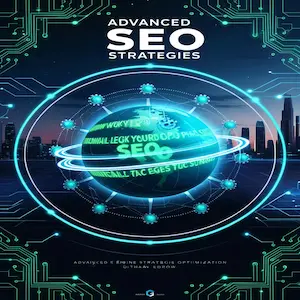Why Your Google Business Profile Event Post Isn’t Showing and How to Fix It

Event posts on Google Business Profile (GBP) are a powerful local SEO tool for promoting in-person happenings But if your carefully crafted post isn’t showing up on Google, you’re not alone.
In this article, we’ll break down the most common reasons your GBP event post might not be visible, and share actionable strategies to fix it fast.
Who Can Use Google’s Featured Event Posts?
Not every business type qualifies for Google’s featured event post display. Here are the current requirements:
-
Business Type: Only restaurants are eligible
-
Chain Locations: Franchise or multi-location businesses are not eligible
-
Branded Search Only: Event posts appear only when users search your business name (not general queries like “brunch near me”)
-
Mobile-Only Display: Featured event posts currently show only on mobile, not desktop or Google Maps
-
Supported Countries: U.S., U.K., Canada, Australia, and New Zealand
If your business doesn’t meet these criteria, your post won’t be featured—no matter how well it’s written.
Why Isn’t My Event Post Showing?
Even if your business is eligible, formatting and content mistakes can prevent your event from showing.
Common Mistakes:
-
Vague timing:
-
Missing start/end dates in the event settings
-
Posting as an “Update” instead of selecting the “Event” post type
What Works Well:
-
Clear recurring schedule
-
Specific event duration: Set start and end dates for the whole month (e.g., July 1–31)
What Types of Events Can You Promote?
Event posts go beyond just . Here are examples that work well:
-
Weekend Brunch: “Brunch every Saturday & Sunday from 10 a.m. to 2 p.m.”
-
Chef’s Table: “Limited-seating tasting menu on the last Friday of each month”
-
Taco Tuesday: “Every Tuesday in July, 3–8 p.m.”
Important: Make sure to post under the Event post type—not “What’s New” or “Update.”
Bonus: Google May Pull Events from Social Media
Even if you forget to post directly on Google, your events might still show—if the same details are clearly listed on your Facebook or Instagram pages.
To boost your chances, keep your event info consistent across all platforms.
Final Checklist: Optimize Your Event Post
Before hitting publish, double-check these key points:
Did you select the Event post type?
Is your business a restaurant ?
Are the days and times clearly listed?
Did you set a start and end date (ideally one month or less)?
Is the post intended for mobile viewers?
Think of your event post like structured data: Google needs clean, specific info to display it properly. A simple sentence like:
FAQs
Why isn’t my Google event post showing up?
Your post may not appear because of eligibility restrictions, missing event details, or incorrect post formatting. Double-check the criteria for restaurants , and make sure your timing is clearly stated.
Can chain restaurants use Google event posts?
No. Currently, only independently operated businesses are eligible—chain or multi-location restaurants are excluded.
Do event posts show on desktop or Google Maps?
Not yet. Featured event posts are only visible on mobile search when users look up your exact business name.
How can I improve my event post’s visibility?
Use clear language, list specific days and times, and select the correct post type (“Event”) inside your Google Business Profile dashboard.
Conclusion
If your event post isn’t showing, don’t panic—it’s usually a simple fix. By meeting Google’s eligibility rules, choosing the correct post type, and writing clear, concise event details, you’ll increase your chances of being featured.
Stay consistent, keep your info updated, and use these tips to turn your event posts into local traffic magnets.